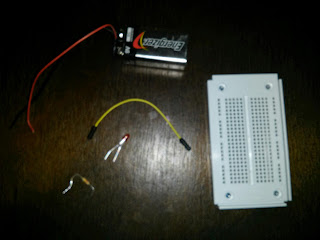So for the last 3 years I have browsed youtube and seen many vids claiming generate free energy etc. I will admit I did try to construct a few.
Anyways I always stumbled apon the wireless led coils and I was all intrigued.
So today I finally did it and got it working..... sooo happy.
Skill: newb
Time: 1 hr
Materials:
-18 ft 18 guage magnetic wire
-led
- electrical tape
- breadboard
- bc557 transistor
- 47k resistor
-led
- electrical tape
- breadboard
- bc557 transistor
- 47k resistor
Here's how you can build one yourself
Coil A :
Make a coil with 9ft magnetic wire with diameter 2cm.
When you get halfway done stop.
Make a loop and twist it down this will be used as a tap. Continue coil till the remaining half is used.
With this transistor the pin out is CBE
1.Add resistor to base and connect to one end of coil.
2. The other end of coil goes to the COLLECTOR.
3. Add 1.5 v battery. Positive connects to the tap. Negative goes to EMITTER
Coil B :
1. Leave 3cm excess and start another coil same size without the tap this time.
2. When finished use tape to secure coil.
3. Add led by attaching anode to one end of coil and the cathode to the other.
Easy peasy